Will the internet ever cease to amaze? Facebook, Twitter, YouTube and now Pinterest. Not sure who sent me the original Pinterest link, but I am truly grateful. I have been playing around, experimenting and creating virtual pinboards for the last few days and secretly admit “I am addicted.” As a mom and daily lunchbox fundi I constantly seek inspiration, VOILA a constant stream in full colour.
Pinterest as described on its website is a “virtual pinboard”. It allows you to collect and share all the beautiful things you find and love. You can browse pinboards created by other people for inspiration or create and build your own.
People use pinboards to find inspiration, decorate their homes, share their favorite recipes, entertain with flair and plan parties etc.
What is a board?
A board is a collection of topic related pins. You can create as many boards as you want and add an unlimited number of pins to each.
What do you do with Pinterest?
· Collect blogs, images, you tube videos and anything that you love.
· Build a virtual database of inspiration.
· Use it to find ideas and save them for future use.
· Share ideas with others.
· Follow pinboards that interest you.
· Enjoy a constant stream of innovation and ideas.
How do you add images to Pinterest?
You can pin an image or YouTube video to a pinboard in one of the following ways:
1. Click on an image that’s already pinned to the site and “repin” it to one of your existing pinboards or create a new one. Add a comment below the image. You can also like an image without repining it to one of your own boards. Find inspiration on the home page, or choose one of the tabs along the top of the homepage to see what has been recently pinned by people you are following or simply search in general categories of interest.
2. Add the “Pin It” button to your toolbar, by following instructions on how to drag and drop the bookmarklet. This will enable you to pin an image of choice directly from any website onto one of your pinboards.
3. Upload images directly from your computer or add an image via its URL. This is very simple to do, and can be done by clicking on the “add” then “pin” buttons in the top right hand corner of the Pinterest website.
Select the appropriate pinboard and add a comment to each image. This will help you remember why you pinned the idea.
Please pin one of your favourite http://thehealthylunchbox.blogspot.com images and help us grow, or enjoy “repinning” some of my favourites here Lunchbox Ideas.
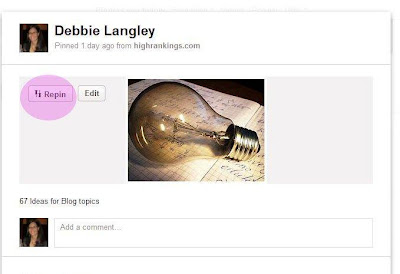


No comments:
Post a Comment